If you’re wondering “what is Cricut”, you’re definitely not the only one.
Cricut has taken over the home & decor and DIY scene in the last few years, and rightfully so, since it is a game changer in terms of crafts.
I, myself, was very curious about Cricut, especially since I feel like most of the YouTubers I watch are doing house projects with Cricut machines, like labeling, for example.
So I started my own online search for “What is Cricut” and decided to compile an explanatory article for you, so you don’t have to. I hope this article helps clarify some things and, who knows, it might even convince you to buy one.
What is Cricut
Short version: Cricut machines help you design and create personalized designs, from stickers to cards and t-shirts. Basically, it’s a cutting machine that you can use for crafts & DIY projects.
What makes Cricut so cool to have
- Cricut can cut hundreds of materials, from paper, cardstock and vinyl, to wood & leather. These last two materials can be cut with only a specific machine, the rest are universally available to cut on).
- You can do the design yourself in the Cricut machine software, before printing, especially if they are simple words you need to print, like labels.
- You can get designs for free (some bloggers offer free Cut files) or from a subscription service cost, directly from Cricut website (50,000+ images from the library). Of course, you can also design the visuals yourself in things like Adobe or maybe even Canva, and then import them to the software.
- Cricut works with a free software called Cricut Design Space (that’s the place where you insert / do the designs you are about to print and cut). It works on both Laptops and Mobile.
- The Software can also tell you what tools to use for every type of material.(The machines come with different types of tools, so it’s good to know what to use for each type of material).
- Speaking of tools, there are many tools, materials and other gadgets you can buy to help you create amazing projects, including bundles, which are better in terms of costs. See a list of Cricut accessories here.
- Everything is in the Cloud, so you can design things from anywhere, and then just print when you get home. It connects via Bluetooth, and some machines can also connect through USB cable.
- Cricut is an amazing machine / tool for people who love crafts, especially paper ones.
- One of Cricut’s benefits is that it cuts much faster than if you were doing it by hand, so if you work with a lot of paper (or other materials), this machine does it faster and more accurately.
- It can be very useful if you’re considering starting a craft business at home, like an Etsy store.
How to use Cricut machines
We now know what is Cricut and what its main features are. The next logical question is “how to use a cricut machine”. I won’t go into a lot of details, but in short, here the 3 main steps:
- Figure out the designs. You can search images / designs or create one from scratch, according to the project you have in mind.
- Prepare the machine for printing. This means setting up the sticky mat with the material on top, and making sure the tools are set correctly and everything is working. Push print. The software then sends the machine the design to cut / draw
- You put everything together. According to your project, you will probably need to assemble the final project. For example, for labels, you will have to crop the letters, then stick them to the product. (See this video for referencing)
What can you make with a Cricut
- Personalized t-shirts
- Vinyl label stickers for pantry items or other organization areas
- Welcome sign for parties
- Custom wooden sign for your home
- Paper flowers
- Sewing projects
You can learn more about what kind of projects you can make with Cricut here.
What kind of Cricut machine should you buy
There are 3 types of Cricut machines on the market that I know of:
- Cricut Joy – it’s the smallest machine and cheapest Cricut machine out there; it can be used for small 5 inch projects, like long banners. Get it here!
- Cricut Explore – most popular machine, it cuts over 100 materials. Get the Explore here!
- Cricut Maker – the most expensive and it cuts over 300 materials, including heavier materials like fabric and leather. Get the Maker here!
For day to day, normal DIY projects, the Cricut Explore is the best option, in my opinion. It’s also the most used Cricut machine out of all of them.
ps. Food for thought: It could make a great Mother’s Day gift idea!
Where you can find the Cricut machines
- Official Website. Click here to check out the website for more info and to buy!
- Amazon. Click here to check out the Amazon deals for Cricut machines.
- Other retail stores.
So, were you convinced by Cricut machines? Are you planning to buy one? Let me know in the comments!
*This post contains affiliate links, which means that I may receive a commission if you make a purchase using these links, at no extra cost to you.

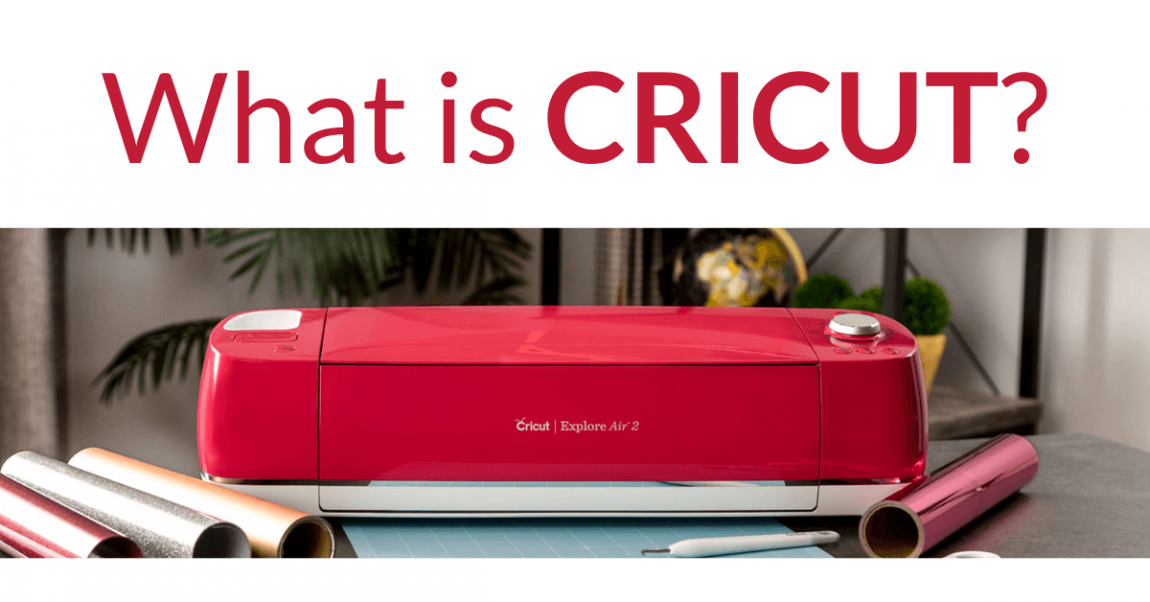




No Comments